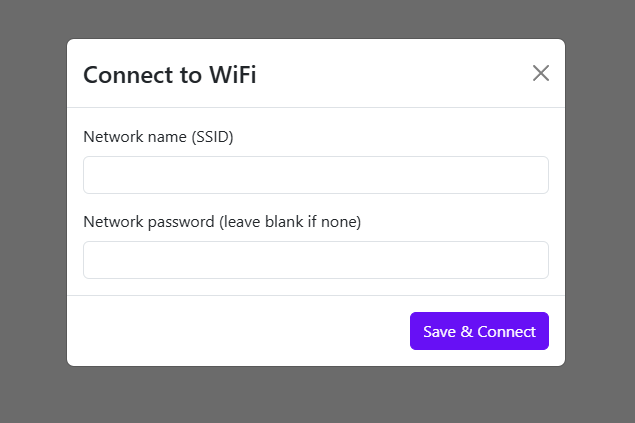Step 3
On this page you will connect your PandaGarage to your local network. Press the Scan network button to start scanning for networks. After the scan succeeds, select the network you want to connect to from the list.
If your network is hidden, you can press the "Other Network" item, to configure your network on your own.
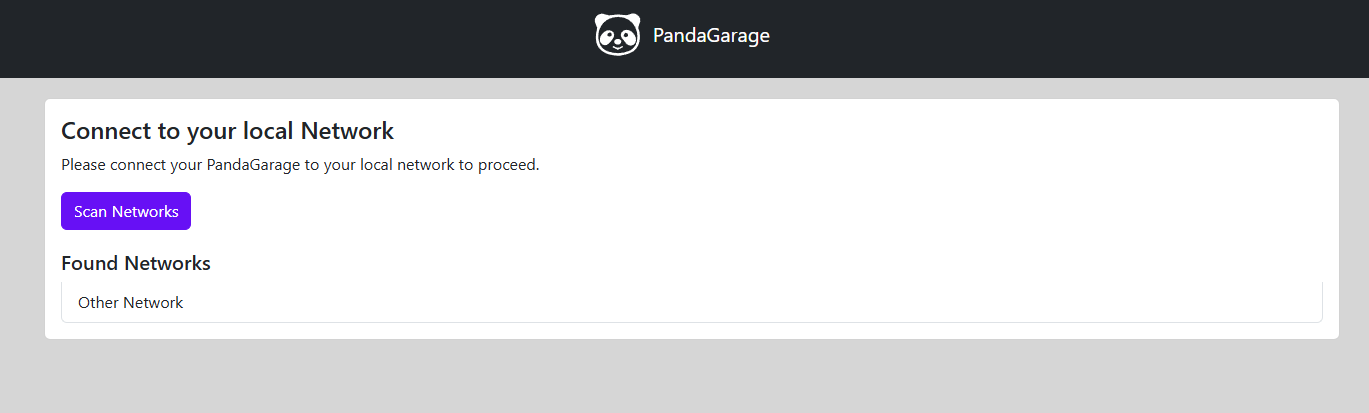
After pressing your found network or "Other Network", the following screen will appear, where you can either enter your network details. When done, press "Save & Connect" to test the network details. If a connection could be established, you will see a corresponding message and press "Close" and see the final step, otherwise you need to reenter the network details.