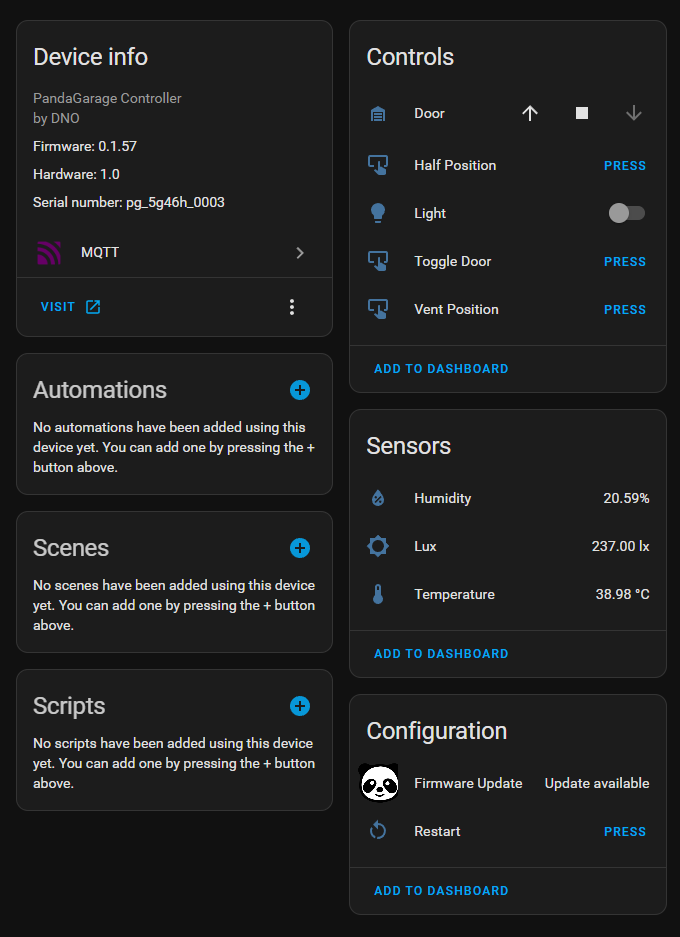Entities
PandaGarage exposes the following entities in Home Assistant:
- Cover
- Light
- Buttons
- Sensors
- Update
Cover
This is the main entity for controlling your garage door. You can operate it using the Up, Down, and Stop commands, or by setting a specific door position.
Light
This entity controls the garage door light. It only supports switching the light on or off.
Buttons
The available buttons are:
- Half position – Moves the door to the half-open position
- Vent position – Opens the door to the ventilation position
- Toggle Door – Opens or closes the door depending on its current state
- Restart – Restarts the PandaGarage device
These buttons are stateless and just support clicking it. They won't show if the door is e.g. in vent position or not.
Sensors
The exposed sensors include:
- Temperature
- Humidity
- Pressure
- Lux (Light Intensity)
If external sensors are configured, their corresponding values will also be displayed.
Update
The update entity indicates whether a new firmware version is available. During an update, it displays the current progress and status of the installation.
Misc
Additionally, the firmware version, hardware version, and device serial number are provided in the device info card.
Clicking the visit link will open the WebUI.
Screenshot