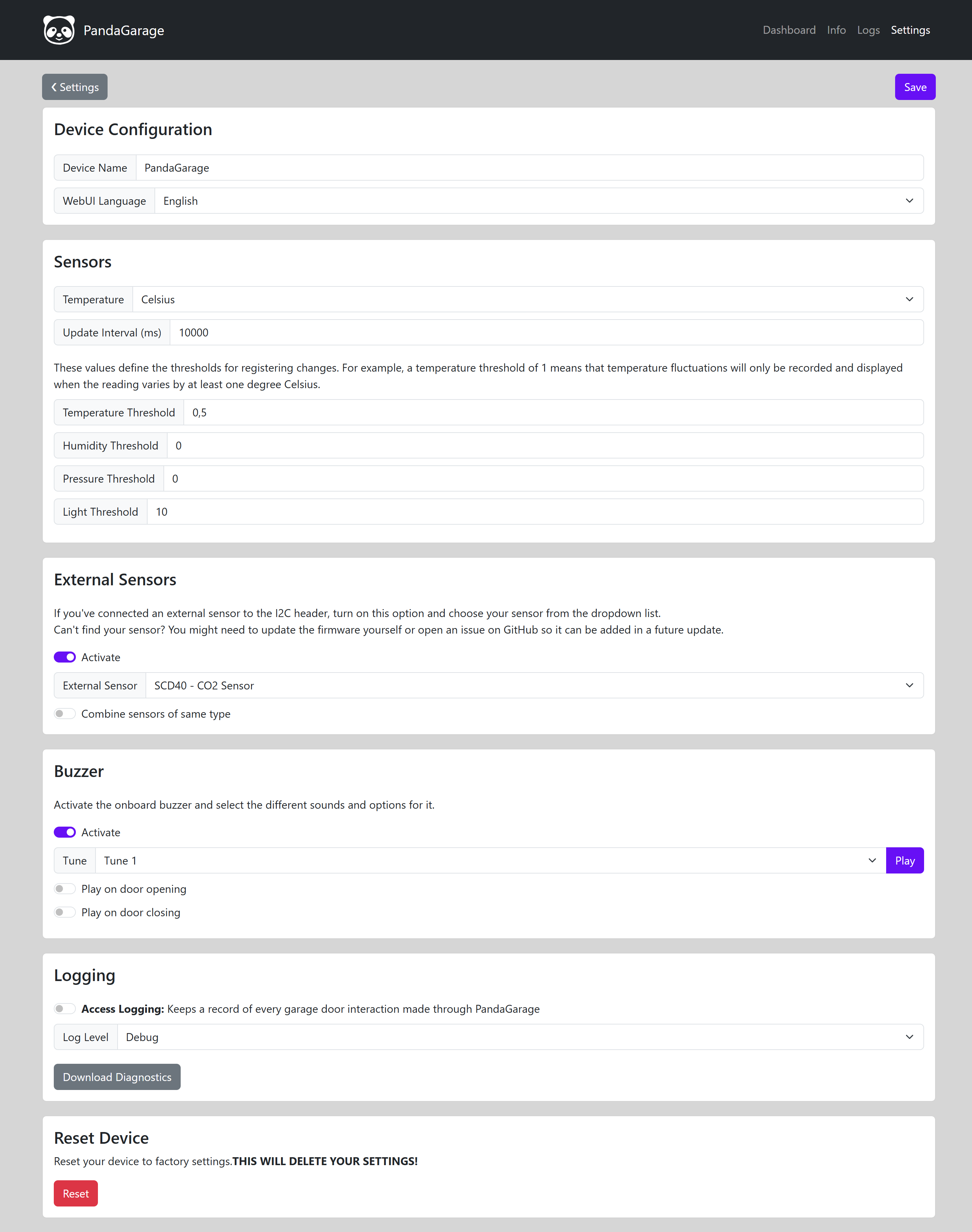Device Settings
On this page, you can configure various settings for your device.
info
Don't forget to save your changes!
Device Configuration
- Device Name: Change your device name. This name will be used for Home Assistant, network hostname and many other places to identify this device. If you are using multiple PandaGarage boards in the same network, make sure that each device has an unique name.
- WebUI Language: Select your preferred language for the WebUI.
Sensors
-
Temperature: Select the unit for the temperature sensor.
-
Update Interval: Specify how frequently the sensor is read, in milliseconds.
-
Temperature Threshold: Configure the minimum temperature variation required to register as a change.
-
Humidity Threshold: Configure the minimum humidity variation required to register as a change.
-
Pressure Threshold: Configure the minimum pressure variation required to register as a change.
-
Light Threshold: Configure the minimum lux variation required to register as a change.
External Sensors
- Activation: Enable this option, if you have connected an external sensor to the I2C header.
- External Sensor: Select the external sensor you have connected. If you cannot find the connected sensor in the list, please open an issue on GitHub, so I can add the sensor to the list, or edit the code to add your own sensor.
- Combine Sensors: When enabling this option, sensor of the same type, like multiple temperature sensors, are combined and they're combined value is shown.
A list of currently supported external sensor can be found here
Buzzer
- Activation: Enable this option to use the onboard buzzer.
- Tune: Select which melody should be played.
- Play: Press this button to play the selected tune.
- Play on door opening: Activate this option, to play the selected tune on door opening.
- Play on door closing: Activate this option, to play the selected tune on door closing.
Logging
- Access Logging: Enable this option to log each interaction with the garage door over PandaGarage. This will document on how the device was accessed and what was done.
- Log Level: Select the verbosity you want to log. If you don't want the logs, select none.
- Download Diagnostics: Downloads a diagnostics ZIP file.
- Details: Refer to the Debugging Guide for more information
Reset Device
- Function: Resets the device to factory settings.
danger
This will delete all changes made by you.
Screenshot