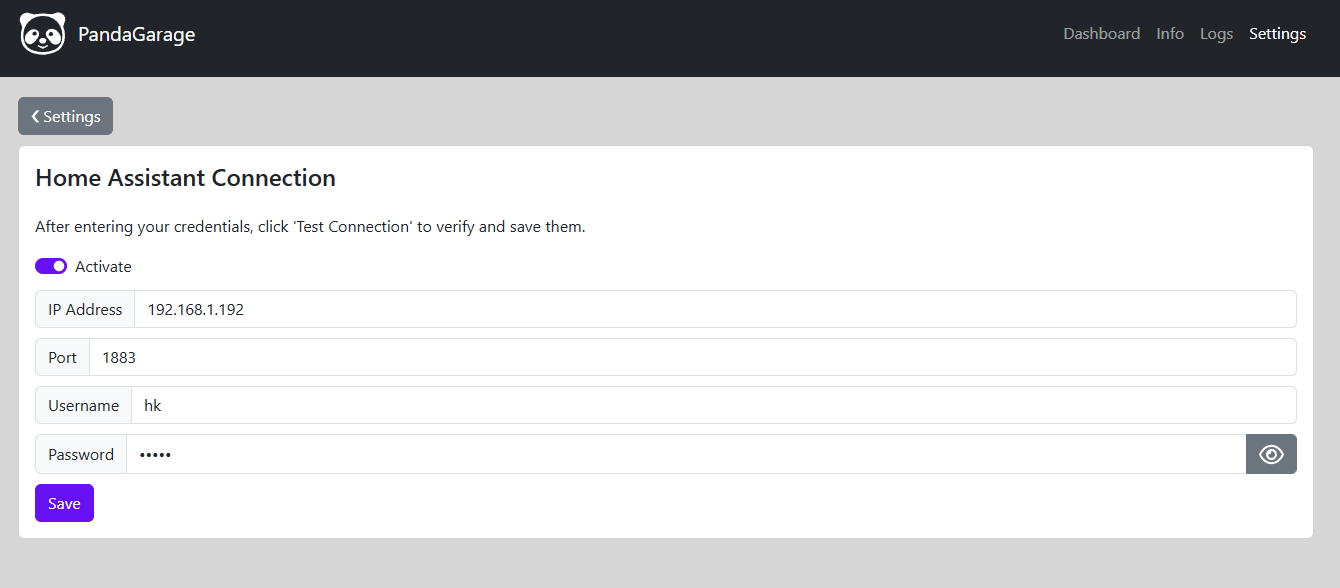Home Assistant
PandaGarage supports Home Assistant over MQTT.
The following is exposed to MQTT:
- Device information like device name, firmware version, settings page link
- Garage door controls and status
- Built in sensors
- Depending on device configuration:
- External sensors
- Reboot button
Configuration
First you need to enable and configure the Home Assistant connection. You need the IP address and port of your MQTT broker and the username / password. It's recommended to create a new MQTT user for PandaGarage.
Usage
PandaGarage exposes it self using discovery functionality, therefore your PandaGarage will be automatically discovered by Home Assistant and added to your setup. If you don't see it, try restarting your Home Assistant.
You can use this functionality, to implement your own automations without using the PandaGarage WebUI or to just monitor your PandaGarage sensors and status. The integration is build to support multiple PandaGarages in your network.
General
You can also use the MQTT integration to also control / monitor your PandaGarage without Home Assistant if you want. Just be sure to communicate the same way Home Assistant would.
Screenshot