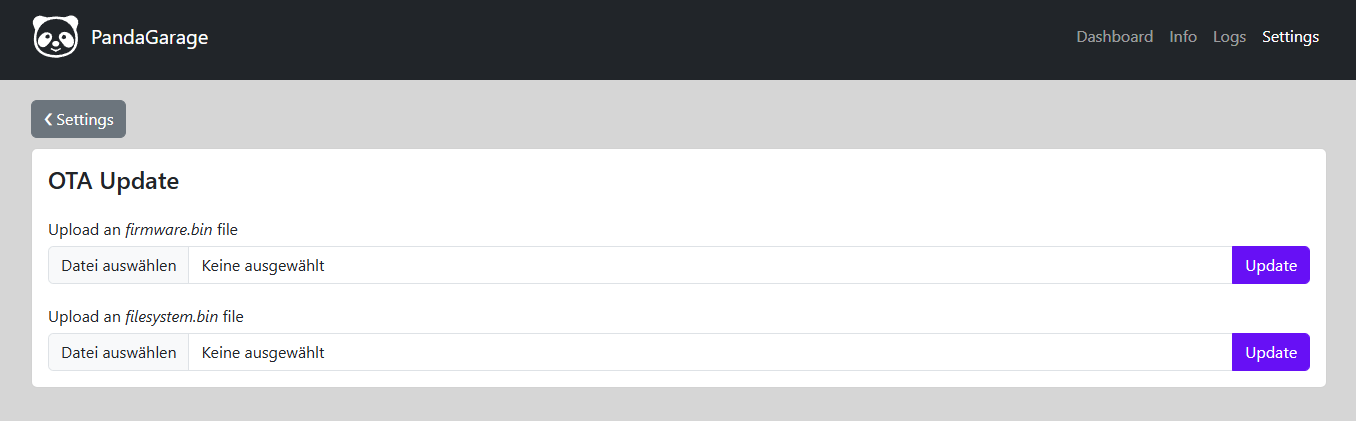OTA Update
This page provides a guide on how to update your board using the WebUI
When an update is available, you will be notified on your dashboard
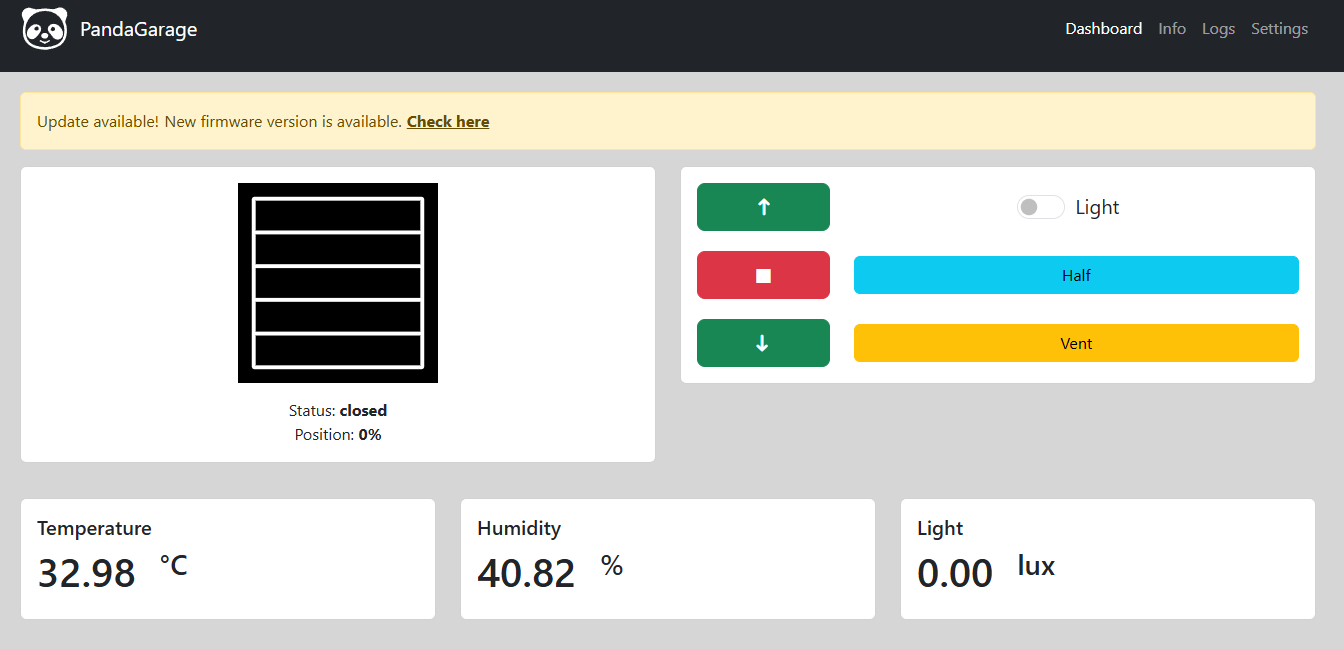
Update Order
When updating the firmware or filesystem, follow this sequence:
- Update the filesystem first, then update the firmware.
- If no filesystem update is required, update only the firmware.
- If you want to downgrade the system to an older version, you need to do this by flashing it manually, because OTA cannot guarante that it will work. You can try it, but it may fail.
Update Files
Update files are available here. Download the firmware and filesystem (fs) binary files, and upload them according to the update order.
Firmware
- The firmware binary updates the core functionality of the PandaGarage board.
- This is the code that drives the device's operations.
Filesystem
- The filesystem binary contains the WebUI and related files.